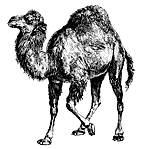
Perl Refreshments ⌘
Perl Home
The following pages comprise a set of 'notes' that I hope will be useful to programmers wanting to learn how to use Perl. They are basically things I've found useful in Perl, or are simply c00l.
The depth and scope of these pages is minimal - there are many excellent resources if you want to get further and deeper. But my hope is to give you enough to pique your interest, and show you why Perl is still popular.
The menu system is created using some JavaScript to read a JSON file. Using this method is like calling an external style sheet to control formatting on a whole web site - only 1 file to maintain. Very c00l.
However it is not necessary to follow the order of the menu items - just jump in wherever you want. The menu is not representative of a plan - it's just the way I think.
And the Site Map in the above menu will give you some ideas.
I've been programming Perl for a couple of decades, but do not consider myself anywhere near an expert. Yes, I've produced dozens of web sites for clients that require programming done on a server (CGI). I've used MySQL and Perl to make some pretty complex and lengthy programs. Written Perl, that writes JavaScript, that writes HTML. But sometimes I needed some refreshing during a project. So essentially these pages are - refreshments.
If you already have some programming experience, all the better. Most of this will make some sense for you - just a matter of learning 'the Perl way'. In Perl there is a common saying: 'TIMTOWTDI' (Tim Toady) - 'There is more than one way to do it.'
If you are completely new to programming, this may be a bit of a stretch for you. This is not a beginning programming resource. You should already know how to print 'Hello world.' to your screen. However, you should at least go over a few pages to see if it appeals to. You may be back. Check the Resources page.
The longer I use Perl, the more I like it. When Python first became popular I thought I had to get on top of that. But after a short time, I realized that everything I wanted to do in Python I could do (usually better) in Perl. So for me, Perl offers a huge, endless toolbox that can do or fix anything I've ever had to do. But it may not be for you.
I program on an iMac so Perl is already installed (as well as python, Apache web server, awk) plus the whole Unix toolbox of goodies. A shell window is always open and I spend half my time in it.
Most flavors of Linux also have Perl installed by default. You will have to find your own Perl package if you run a Windows machine - I would recommend ActiveState.
For these refreshments you don't need a web server - all these scripts will be run in your terminal / shell window. Perhaps a future set of refreshments will deal with CGI (Common Gateway Interface) using Perl.
There are dozens of web sites that offer Perl tutorials (I know because I use some of them), but I still wanted something written the way I think. If you think similar to me (poor you), you might find these pages helpful.
Perl was designed and written by linguist and programmer Larry Wall in 1987. It borrows some features of Lisp (LISt Processing) and C. The Human Genome Project relied heavily on Perl, since it deals with complex patterns of text.
Perl is more like a human language than most programming languages. It was designed to be easy for humans to write, not for computers to read.
According to 'Programming Perl', the language name is an acronym: Practical Extraction and Report Language. Perl is used heavily in applications where lots of complex text needs to be managed or mangled.